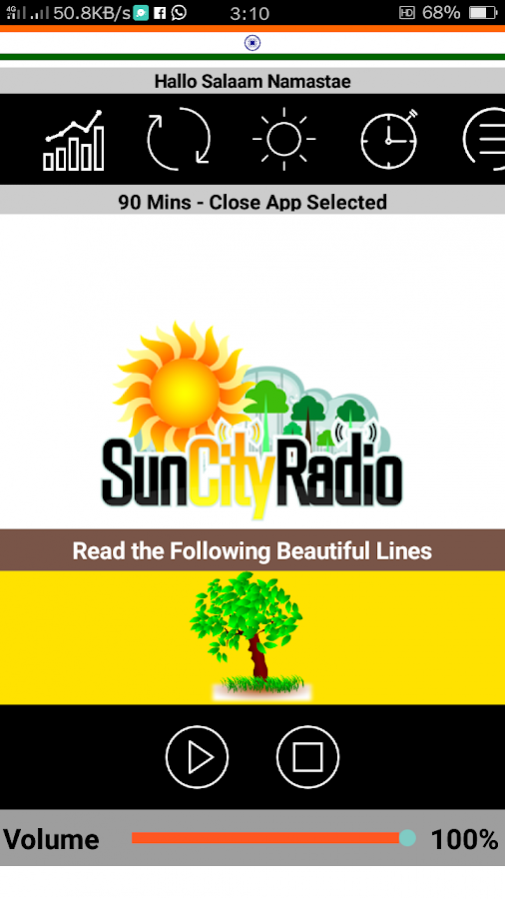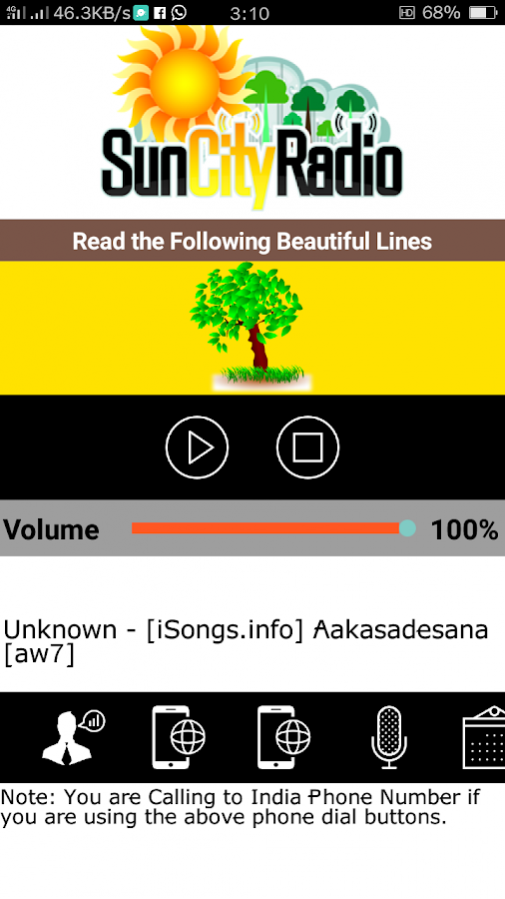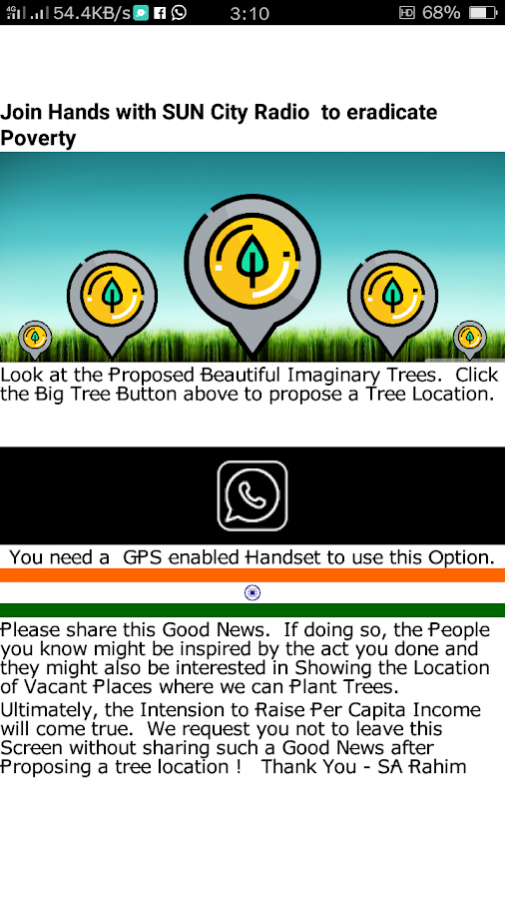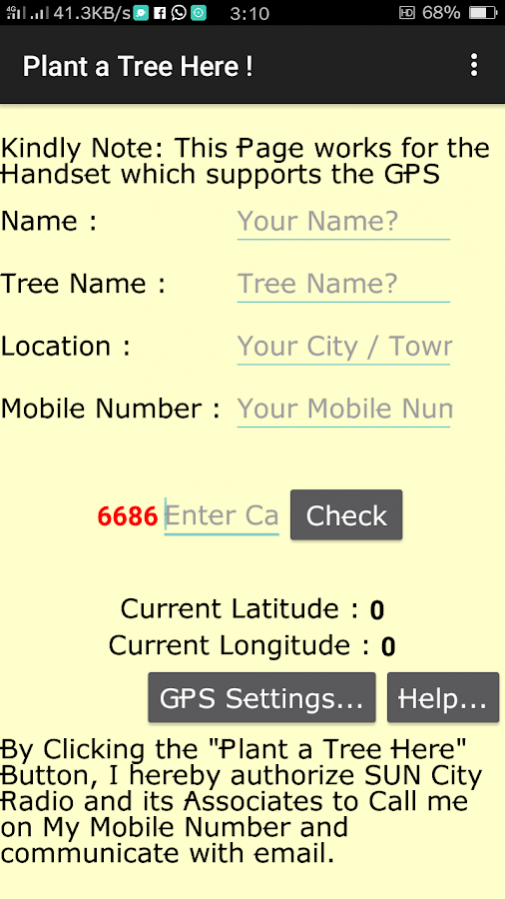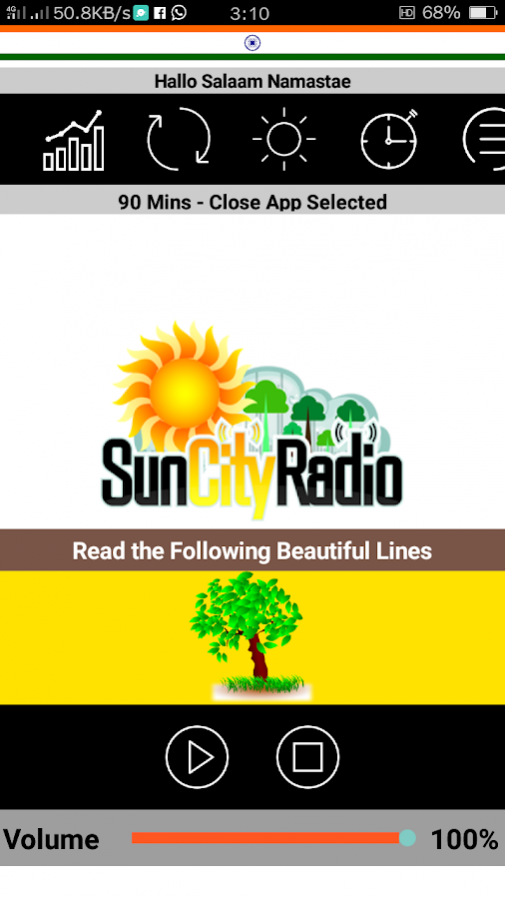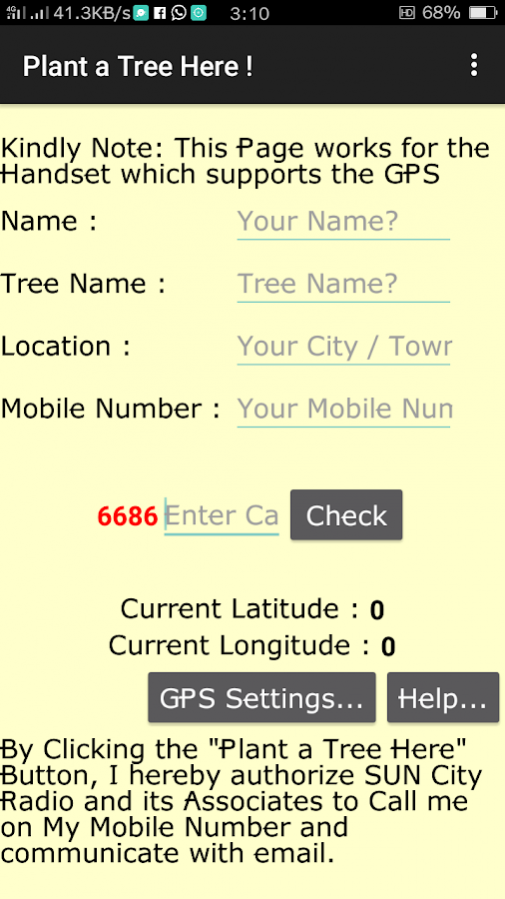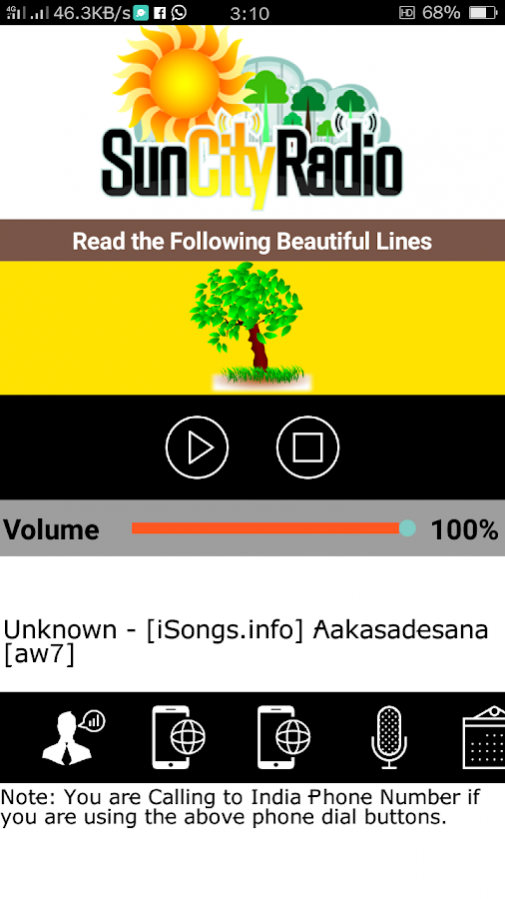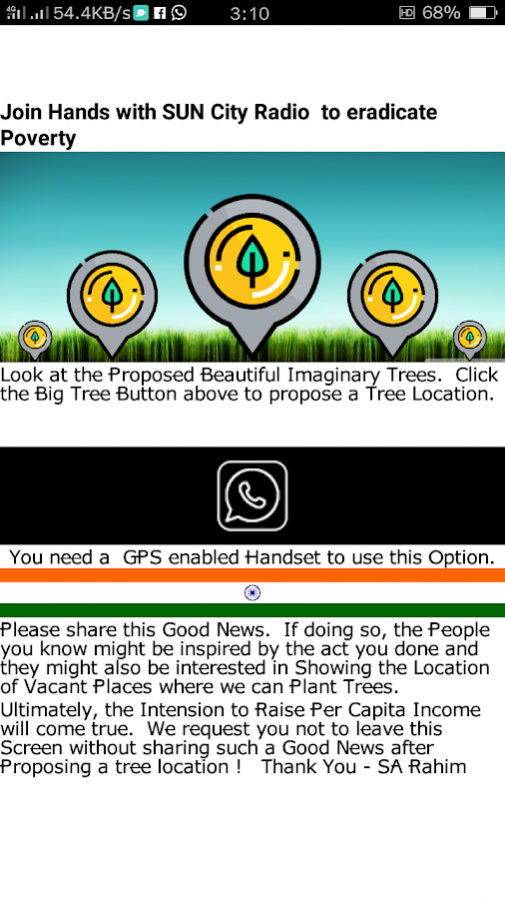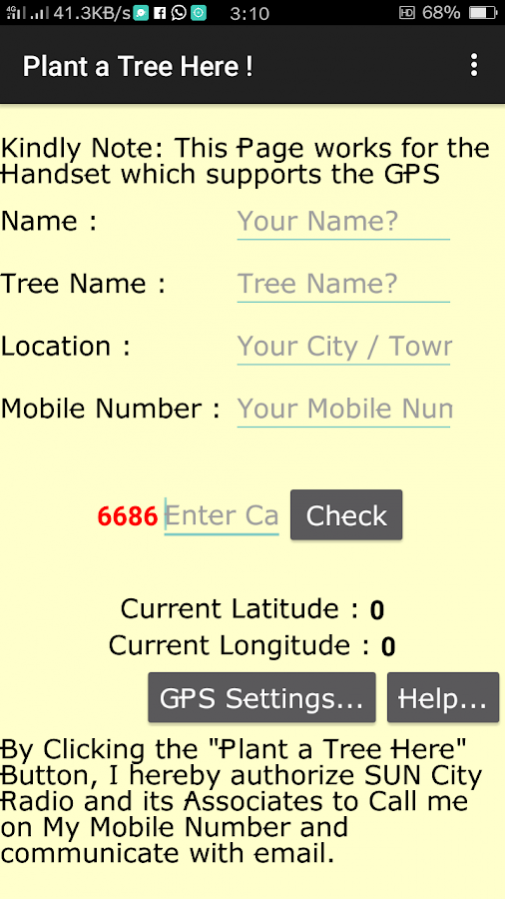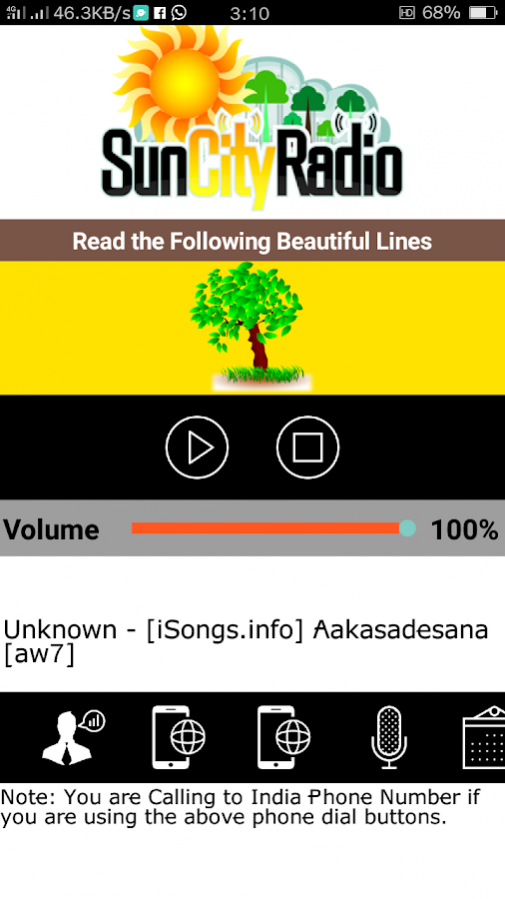SUN City Radio - Telugu 1
Free Version
Publisher Description
Dear Friends
I am Syed Abdul Rahim
Recently i have launched a Website & Android app called www.suncityradio.in
This website is meant for Promoting Tree Plantations in and around our surroundings.
Planting Trees can be really a Fun also. There are a lot of uses if we Plant Trees
1. They Produce Oxygen.
2. They Act as Sound Barriers
3. They give us Shade.
4. They can give us Income on Yearly Basis. Ultimately the Per Capita Income can be raised a bit and fulfill the needs of Poor People.
Everbody thinking how can we Raise Percapita Income just by Planting Trees. Yes we Can. But we need to believe in the Fact thay the income can be Raised.
Every Tree can generate an income of Rs 1500 Per Anum. Imagine that we can Plant not les than 10 Lakh Trees in a City. Which can produce an income of Rs 150 Crore Indian Rupees every Year for a Period of Over 90 Years.
Join me in Raising the Percapita income of India.
To stay in continuous touch with you people i have launched a web Radio called SUN City Radio, to start communicating with you. Listen, Inspire and Plant Trees.
About SUN City Radio - Telugu
SUN City Radio - Telugu is a free app for Android published in the Audio File Players list of apps, part of Audio & Multimedia.
The company that develops SUN City Radio - Telugu is ICON Corporation. The latest version released by its developer is 1.
To install SUN City Radio - Telugu on your Android device, just click the green Continue To App button above to start the installation process. The app is listed on our website since 2017-11-27 and was downloaded 3 times. We have already checked if the download link is safe, however for your own protection we recommend that you scan the downloaded app with your antivirus. Your antivirus may detect the SUN City Radio - Telugu as malware as malware if the download link to appinventor.ai_indianplans.SUN_City_Radio_2 is broken.
How to install SUN City Radio - Telugu on your Android device:
- Click on the Continue To App button on our website. This will redirect you to Google Play.
- Once the SUN City Radio - Telugu is shown in the Google Play listing of your Android device, you can start its download and installation. Tap on the Install button located below the search bar and to the right of the app icon.
- A pop-up window with the permissions required by SUN City Radio - Telugu will be shown. Click on Accept to continue the process.
- SUN City Radio - Telugu will be downloaded onto your device, displaying a progress. Once the download completes, the installation will start and you'll get a notification after the installation is finished.